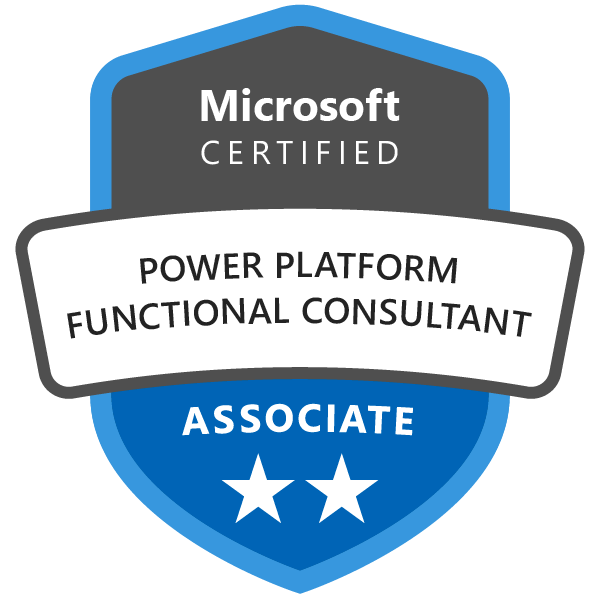Microsoft Certified: Power Platform Functional Consultant Associate
Are you a functional consultant, data analyst, or developer looking to hone your consulting and configuration skills, or solution architect on a path to the solution architect certification? Or maybe you’re an IT professional with knowledge and experience configuring Microsoft Power Platform. If this describes you and you’re familiar with using Power Platform components to extend and customize Microsoft apps and services such as Teams, Dynamics 365, Excel, and Word, explore how the Microsoft Power Platform Functional Consultant Associate certification can help enhance your career and make you a key member of your team. This certification indicates to the world that you’re considered qualified to build and implement solutions that use Power Apps, Power BI, and Power Virtual Agents.
As a candidate for this certification, you work with an organization’s stakeholders and subject matter experts, such as solution architects, developers, and testers, to gather requirements and then implement Microsoft Power Platform solutions. You build model-driven, canvas, and portal apps. And you create Power Automate flows, design chatbots using Power Virtual Agents, and analyze data using Power BI visualization and dashboards. You even create application enhancements, custom user experiences, system integrations, data conversions, custom process automation, and custom visualizations.
As a functional consultant, use this certification to market yourself more effectively for projects and other engagements. The Microsoft Power Platform Functional Consultant Associate certification lets organizations know that—with no code or low code—you can build solutions that would normally require developer expertise.
Course Outline
Manage a data model
• create or modify standard, activity, or virtual tables
• configure tables ownership
• create new tables or modify existing tables
• determine which type of relationships to implement including 1: N and N: N
• configure table relationship behaviors including cascading rules
• create new relationships or modify existing relationships
• create new columns or modify existing columns
• create alternate keys for tables
• configure table properties
• configure connection roles
• create and configure views
Create and manage business logic
• define requirements for business rules
• define and implement business rule logic
• define the scope for business rules
• configure and test business rules
• configure a synchronous classic workflow
Configure Dataverse
• configure Dataverse Search
• configure auditing
• perform data management tasks including import, export, and bulk detection
• configure duplicate detection settings
• configure privacy preferences
Configure security settings
• create and manage business units
• create and manage security roles
• create and manage users and teams
• create and manage column security
• configure hierarchy security
• configure Azure AD group teams
Create model-driven apps
• create and configure forms
• create and configure views
• create and configure charts
• create and configure dashboards
• configure site maps
• select applicable assets for an app including tables, forms, views, business process flows, dashboards, and charts
• share a model-driven app
• apply organizational branding by using themes
Create canvas apps
• create a canvas app
• configure Dataverse as a data source for an app
• create canvas app screens
• implement form navigation, formulas, variables and collections, and error handling
• build reusable components and component libraries
• configure offline capabilities for apps
• run Power Automate flows based on actions that occur in a canvas app
• interpret App Checker and resolve identified issues including accessibility issues
• manage an app
• monitor app analytics data
Create portal apps
• create a portal app
• expose Dataverse data
• configure portal web pages, forms, and navigation
• configure portal security including web roles and page access
• configure portal details and actions
• configure portal authentication
Create cloud flows
• recommend types of flows and flow components including when to use a classic workflow
• trigger a flow by using Dataverse connectors
• run actions by using the Dataverse connector
• implement logic controls including branches, loops, conditions, error handling, and variables
• implement dynamic content and expressions
• test and troubleshoot flows
Create and manage business process flows
• configure a business process flow
• add business rules, workflows, flow steps, and action steps to a business process flow
• define stages and steps
• configure parallel branches
• manage the business process flow table for a business process flow
Build desktop flows
• describe types of desktop flows
• identify use cases for desktop flows including differentiating between attended and unattended desktop flows
• build web and user interface automations by using Power Automate Desktop
• implement variables, loops, and conditionals in Power Automate Desktop flows
• trigger desktop flows from cloud flows
• monitor automation runs
• analyze processes by using Process Advisor
Create chatbots
• create a standalone chatbot
• add standalone chatbots to Teams and other channels
• create a chatbot within a Microsoft Teams channel
• publish a chatbot
• share a chatbot
• monitor and diagnose bot performance, usage, and topic usage
• authenticate end users for a chatbot
Configure topics
• define topic conversation triggers
• create questions, messages, and conditions
• extract topics from a web page
• implement greetings, escalations, error messages, and statuses
• call a Power Automate flow to run an action
• configure a fallback topic
Configure entities
• create custom entities
• implement entities in conversations
• implement variables to store data
Integrate Microsoft Power BI with Power Platform components
• create Power BI visualizations, reports, and dashboards
• add Power BI tiles to model-driven apps and canvas apps
• add canvas apps to a Power BI dashboard
• trigger Power Automate flows from Power BI alerts
Implement AI Builder
• determine which AI Builder model type to use
• create an AI Builder model
• prepare source data for use by models
• train, test, and publish a model
• consume a model by using Power Apps
• consume a model by using Power Automate
Configure and use templates
• configure and use Microsoft Excel templates
• configure and use Microsoft Word templates
• configure and use email templates
Create a solution in a development environment
• create solutions to contain solution assets
• create a publisher
• add assets to a solution
• build solution-aware components
• manage solution component dependencies
Transport solutions between environments
• resolve connection references
• set environment variables
• export solutions
• import solutions
• update solutions
• configure managed properties
• run Power Apps Checker and interpret results
Localize solutions
• configure currencies
• enable language packs
• export and import translations
5 Days